Bookmarks
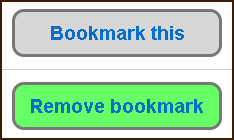
You may have noticed the Bookmark this button on some pages. These are a way for you to mark a page that you want to get back to on a regular basis.
Each user has they own set of bookmarks and these are only available to club members when they have logged in. It is just a useful tool as our site gets more complex.
Not all pages can be bookmarked. In general, lists or user pages cannot be bookmarked. Most other pages can be bookmarked. This includes tasks.
You can see a list of your bookmarks to see what you have in the list. You can reset bookmarks from this list or you can do that by visiting a page. Just click on the button to toggle the state for the page. You can also view this list by clicking on the My Bookmarks link at the top left of every page.
